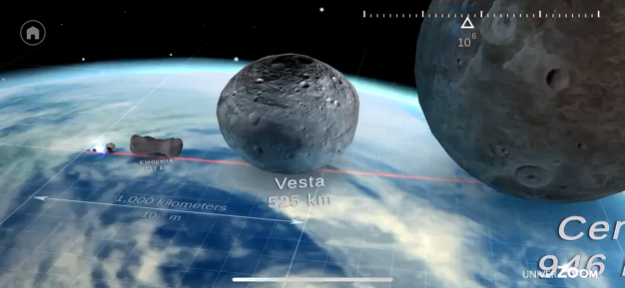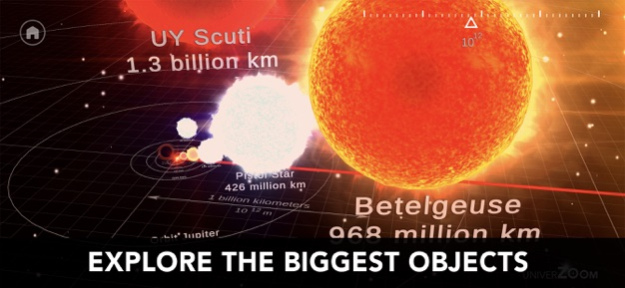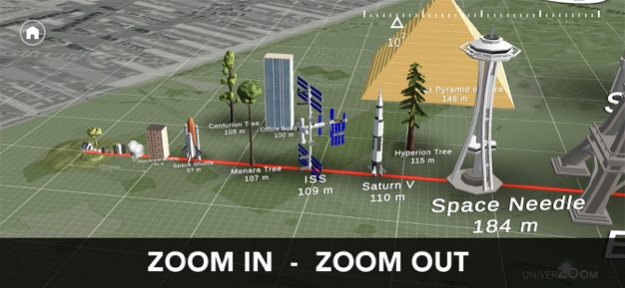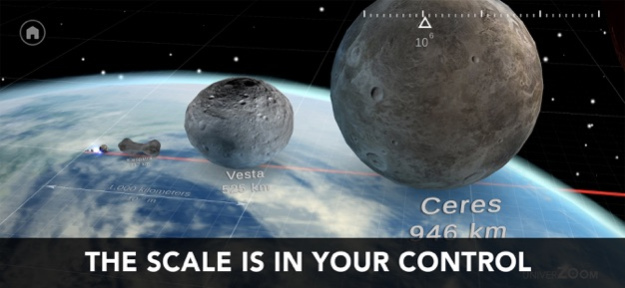Univerzoom 3D Discover Scales 1.1.5
Paid Version
Publisher Description
This app gives you the superpower to scale the entire universe with a swipe of your fingers!
Zoom out faster than light and view our cosmos from a different perspective.
See how the biggest objects compare to others and get a real impression for size.
ZOOM!
+ The scale is in your control!
+ Zoom out billions of lightyears (even further than our milky way until you reach the end of the visible universe)
+ Zoom in to microscopic dimensions until you reach atoms and beyond.
+ Simple to use - even a grandparent or a 4-year old can use it!
DISCOVER SCALES!
+ Discover the scale of the universe. Discover the microcosmos.
+ How big is the Sun compared to the other stars? Or how tiny is it?
+ Explore the biggest objects of our world.
LEARN ABOUT FACTS!
+ Learn stunning facts of selected objects in a nutshell.
+ The facts can be read aloud via Text to Speech.
+ Get further information of selected objects from external sources
Aug 2, 2023
Version 1.1.5
- zoom to subatomic levels!! (until Planck length is reached)
- added extra object (soccer pitch)
- added new item: Hale-Bopp comet
- added many descriptions (orbits, stars, galaxies, countries, central park, trees,...) with text to speech voice
- fixed: size of Chicxulub asteroid
- Child mode: disable external links to sources for younger app users
thank you for your patience! :D
About Univerzoom 3D Discover Scales
Univerzoom 3D Discover Scales is a paid app for iOS published in the Kids list of apps, part of Education.
The company that develops Univerzoom 3D Discover Scales is Linda Schnetzinger. The latest version released by its developer is 1.1.5.
To install Univerzoom 3D Discover Scales on your iOS device, just click the green Continue To App button above to start the installation process. The app is listed on our website since 2023-08-02 and was downloaded 16 times. We have already checked if the download link is safe, however for your own protection we recommend that you scan the downloaded app with your antivirus. Your antivirus may detect the Univerzoom 3D Discover Scales as malware if the download link is broken.
How to install Univerzoom 3D Discover Scales on your iOS device:
- Click on the Continue To App button on our website. This will redirect you to the App Store.
- Once the Univerzoom 3D Discover Scales is shown in the iTunes listing of your iOS device, you can start its download and installation. Tap on the GET button to the right of the app to start downloading it.
- If you are not logged-in the iOS appstore app, you'll be prompted for your your Apple ID and/or password.
- After Univerzoom 3D Discover Scales is downloaded, you'll see an INSTALL button to the right. Tap on it to start the actual installation of the iOS app.
- Once installation is finished you can tap on the OPEN button to start it. Its icon will also be added to your device home screen.